GC Notify helps federal public servants quickly create, customize and send emails and text messages. To learn how we meet federal government needs, visit by and for the Government of Canada.
Write bilingual messages
GC Notify provides default bilingual options for Government of Canada emails. This makes it easier to comply with the Federal Identity Program.
You can also:
- Customize branding for your department or organization.
- Choose the sender name for messages.
- Choose the email address for recipient replies.
- Send multilingual updates, including in non-Latin and right-to-left languages.

Create reusable templates
You do not need to write a new message each time. Instead, create a message template to edit and reuse as often as needed.
Email messages can have formatting such as bolding and bullets.
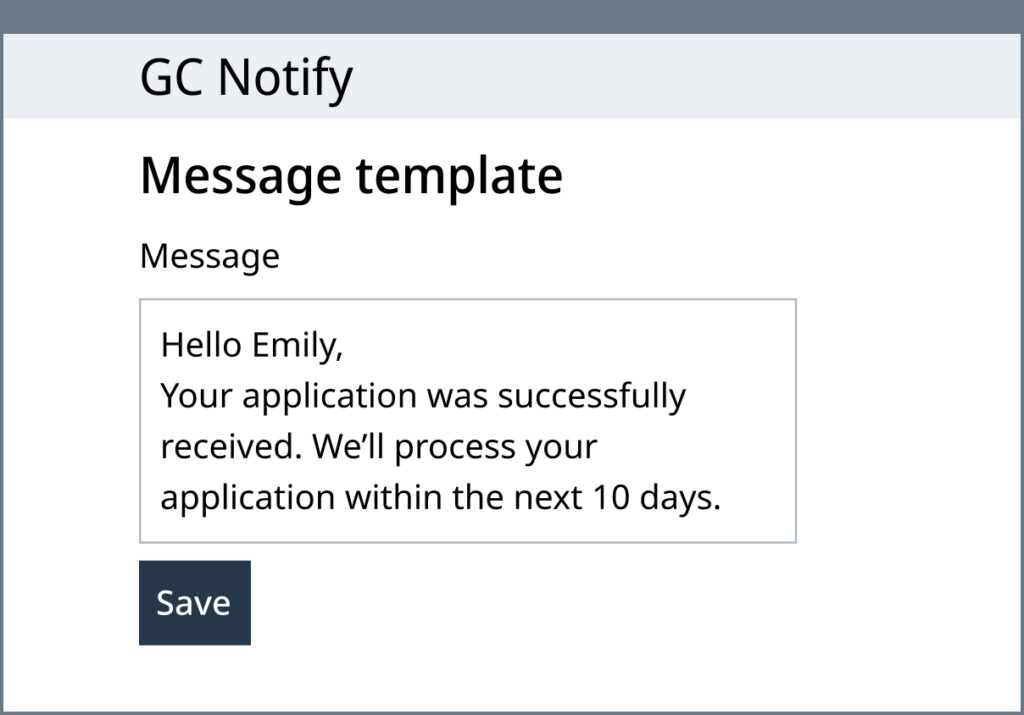
Customize messages to each recipient
You can populate templates with custom content, such as recipient name and reference number.
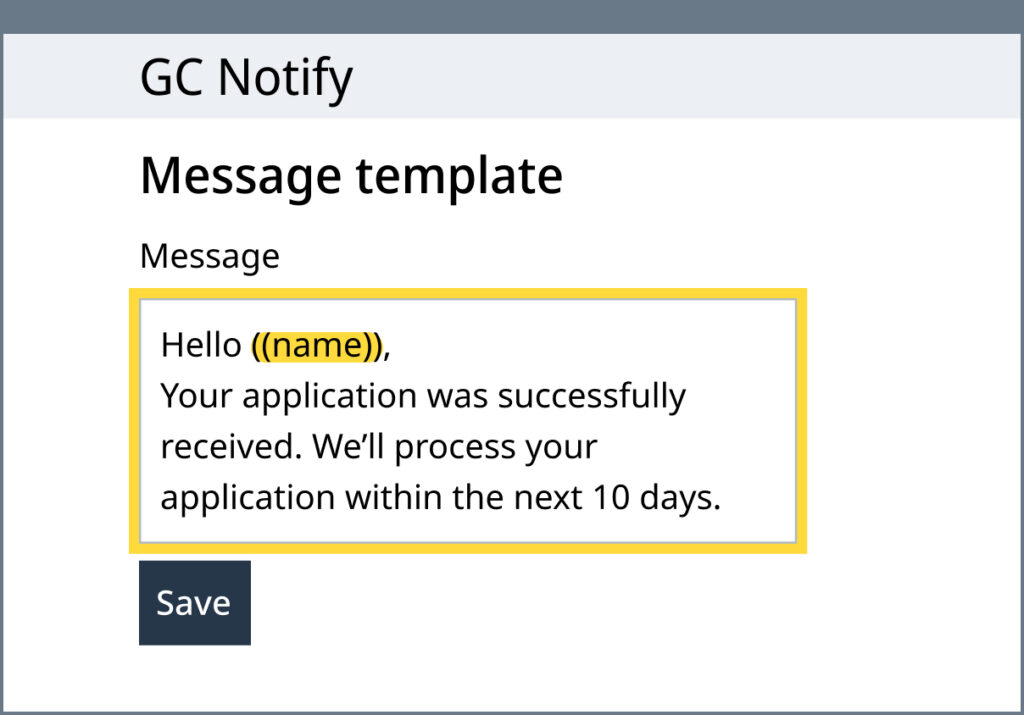
Test messages before sending
You can preview your message, including email branding and formatting. You can also send the message to yourself for review.
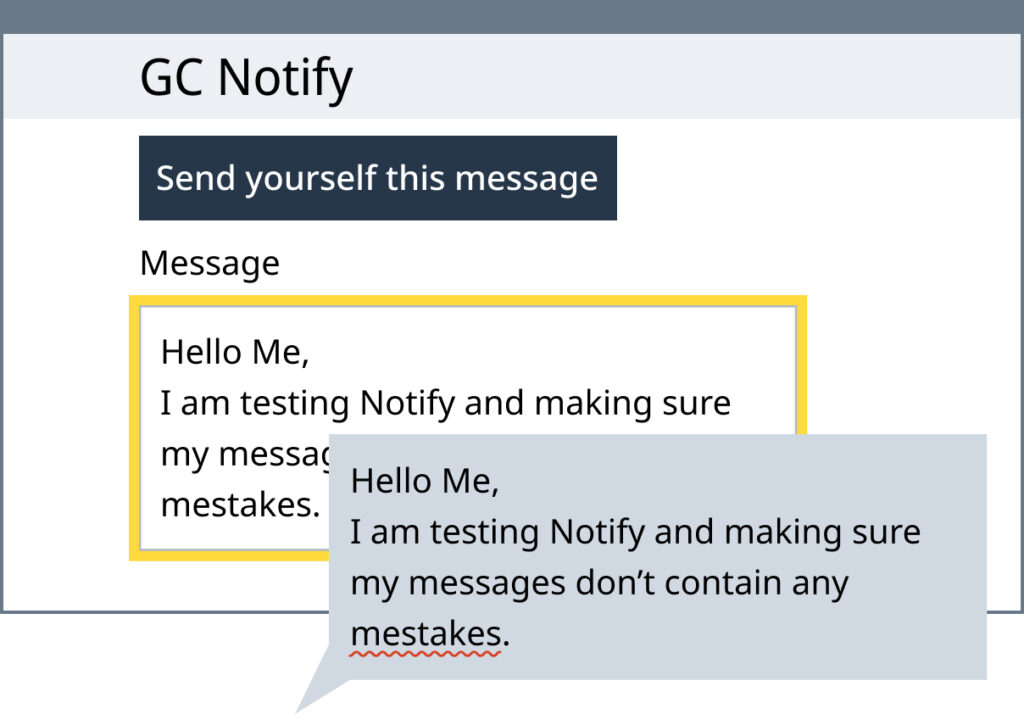
Send multiple messages at the same time
Use the API or send manually with a spreadsheet. If you do not have a spreadsheet, GC Notify can create column headings with your variables.
How to populate a template and send messages to multiple recipients
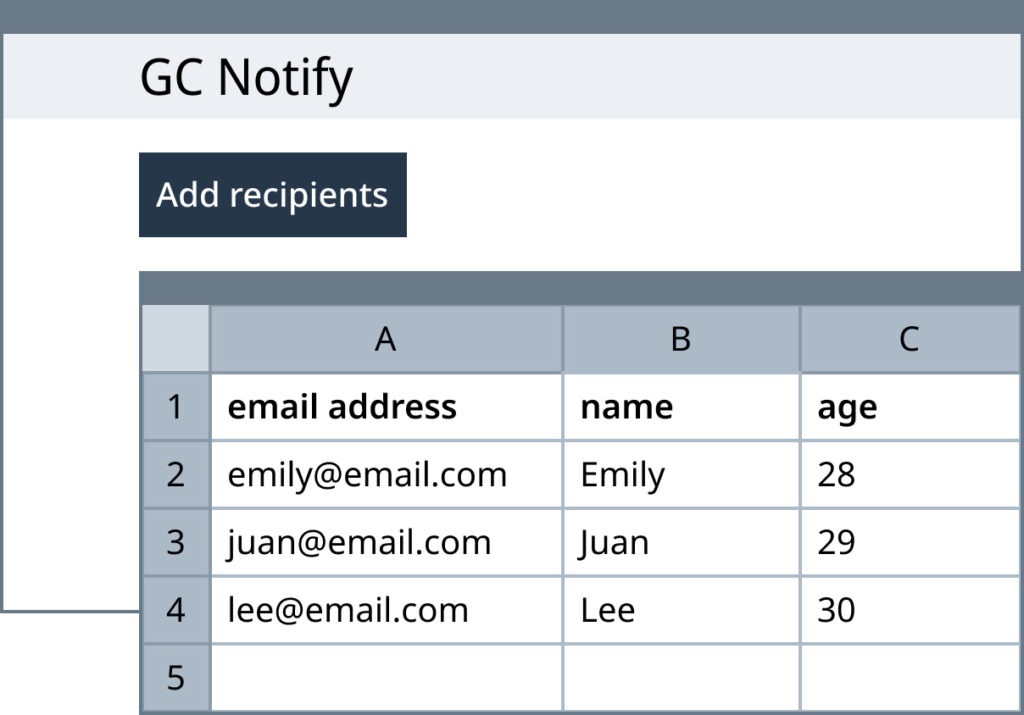
Schedule or automate messages at specific steps in a process
You can schedule up to 72 hours in advance. You can also automate sending by integrating the API with your web application or back office system. Then you can use GC Notify to automatically send messages such as reminders when it’s time to renew a document or permit.
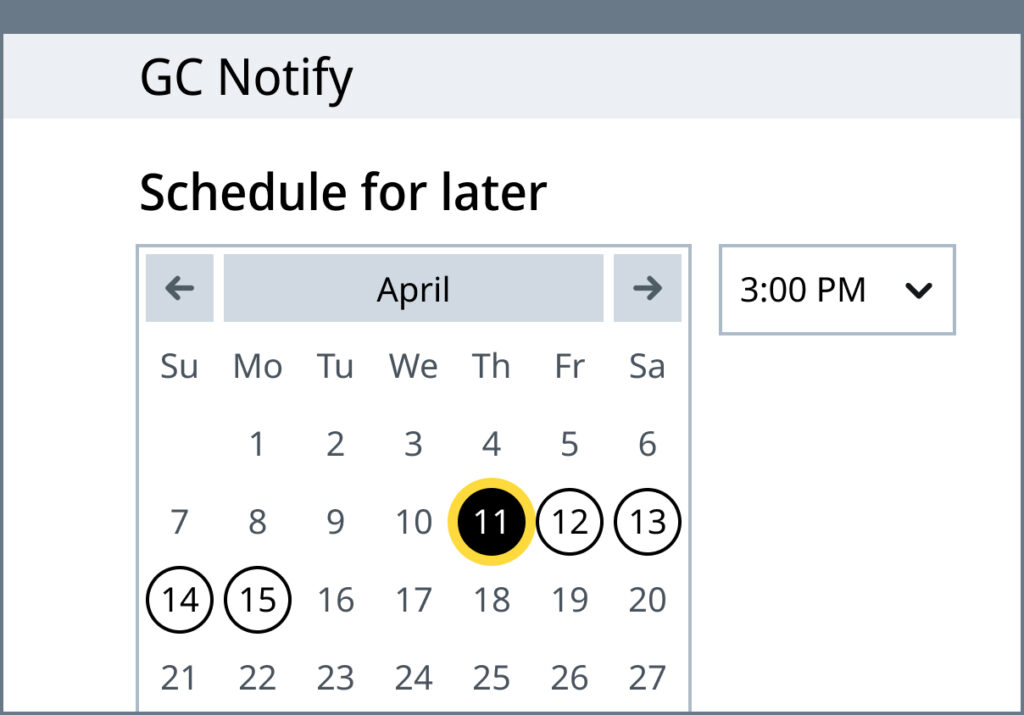
Track message delivery
Check the date and time GC Notify delivers a message or learn the reason the message was not delivered. Track these stats in a real-time dashboard and download reports for your records. GC Notify stores 7 days of delivery reports which you can download for up to 10 days.
How to check and use delivery details
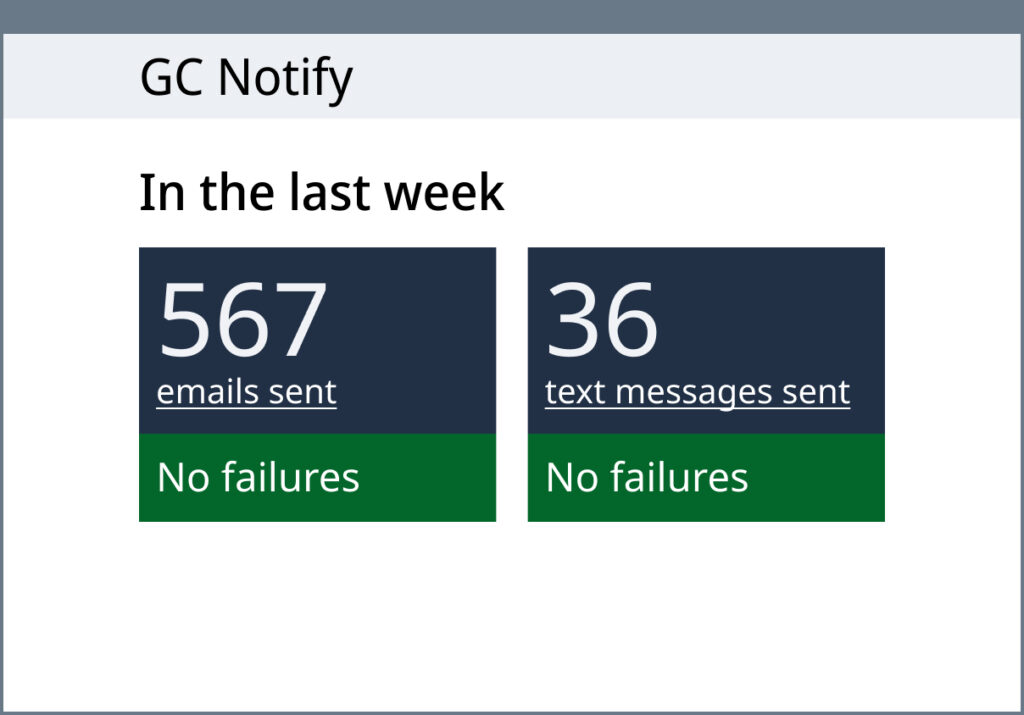
Identify issues to keep contacts current
Use the dashboard to identify failing addresses and phone numbers. This protects recipient privacy and prevents carriers from treating your messages as spam.
How to use GC Notify to maintain accurate contact information and why that’s important
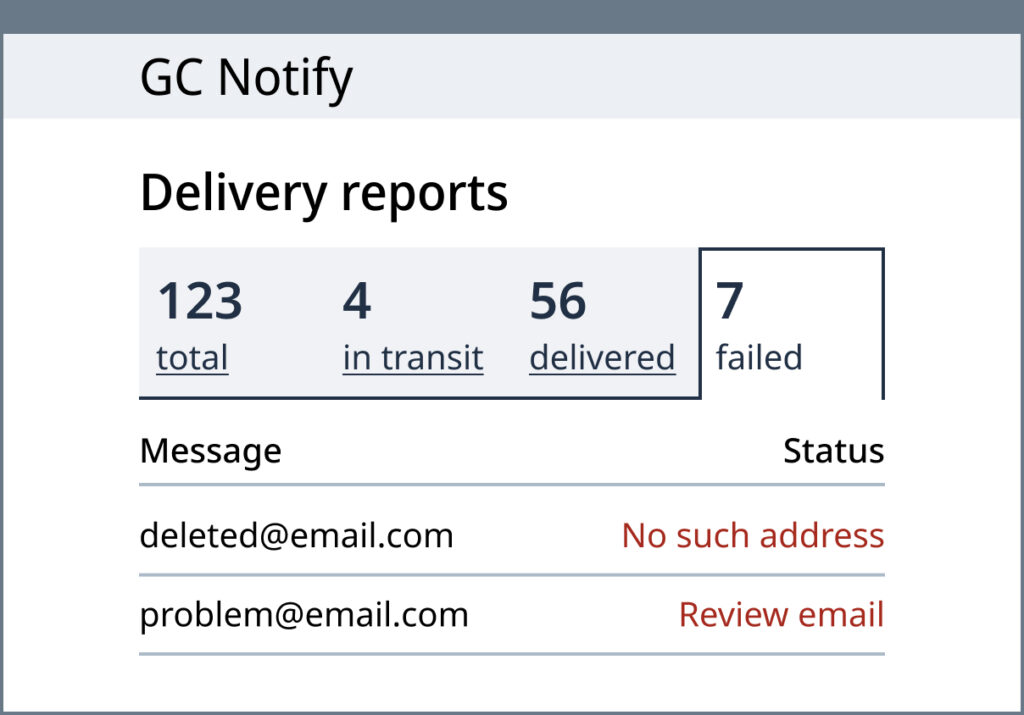
Explore GC Notify
Transcript
(A laptop is open to the GC Notify homepage)
0:00 Meet GC Notify!
(Notification bubbles appear on top of a mobile phone and laptop)
0:02 A free messaging solution for government teams
(Three cascading screens show confirmation emails from the Government of Canada)
0:05 to send service updates to clients
(Icons for three people appear with a speech bubble with a red maple leaf)
0:08 and keep the public informed every step of the way.
(Speech bubbles with a ticking clock and a party emoji appear above a laptop)
0:12 GC Notify saves you time
(Coming from a laptop, a message template with variable fields in yellow sits beside the Accessibility logo and the words English and French. The words “first name”, “date” and “time” are highlighted, and English is selected)
0:14 through its user-friendly interface, that helps you create accessible
(Now French is selected and the message template’s text is in French with “prénom”, “date” and “heure” highlighted)
0:19 and reusable message templates, in both official languages.
(A GC branded message is followed by date and time selectors and a notification bubble above a laptop)
0:23 With GC Notify, you can schedule your emails and text messages,
(Three bubbles: one with a clock icon, one with a calendar date icon and one with a nighttime icon appear above three devices)
0:27 so everyone gets notified at the right time.
(A purple API block with moving cogs and arrows appears between a laptop to its left and many laptops and phones to its right)
0:30 API integrations automate notifications as users move from one step to the next.
(The GC wordmark with a checkmark on top of a box saying From: YourTeam@notification.canada.ca with a lock icon)
0:36 Your notifications are compliant with GC standards,
(The GC wordmark with a checkmark on top of a box saying From: YourTeam@notification.canada.ca with a lock icon)
0:40 and are sent from a trusted and secure domain marked as: the Government of Canada
(A cropped illustration of a laptop open to GC Notify appears with 2 bubbles, one with a lock icon and one with a tool icon)
0:45 GC Notify is secure and supported
(A block with binary code has arrows pointing right to a server with a lock symbol, followed by a calendar icon with the number 7 and the red maple leaf)
0:49 Data is only stored for up to seven days. Right here in Canada.
(A team emoji is surrounded by a CDS laptop as well as bubbles with the tool icon, a code icon and a calendar icon)
0:53 Our in-house product team releases improvements throughout the week
(A team emoji is surrounded by a CDS laptop as well as bubbles with the tool icon, a code icon and a calendar icon)
0:57 While our Support team stands ready to help
(Notification bubbles appear on top of a mobile phone and laptop)
1:00 Learn more about GC Notify, by trying it now at notification.canada.ca!
