GC Notify’s terms of use require that you enter accurate, active email addresses and phone numbers.
Problem email addresses can disrupt GC Notify
Amazon Web Services (AWS) may suspend GC Notify if we send too many emails to problem addresses. Until we resolve the suspension, GC Notify will not be able to send your messages.
More reasons to keep records current
Your recipient may never receive your emails if:
- You’re using an email address that does not exist.
- There’s a permanent problem with their email address.
- Messages to their email address fail consistently. If this happens GC Notify or a carrier will block sending to that address.
Recipients will not receive messages sent to inaccurate addresses. This may also:
- Infringe the privacy of the intended recipient.
- Impact other individuals on that recipient list. AWS and other carriers may mistrust and block messages from that list.
Using the dashboard to find problem addresses
The dashboard shows the percentage of your messages that failed and the subset of failures due to problem addresses.
From the dashboard, you can navigate to a section called “Sent in the last week”. That section shows the percentage of failed messages. Then select the link called “Review reports”. The link navigates to a list of messages sent in the past 7 days. You can filter that page to show only problem addresses.
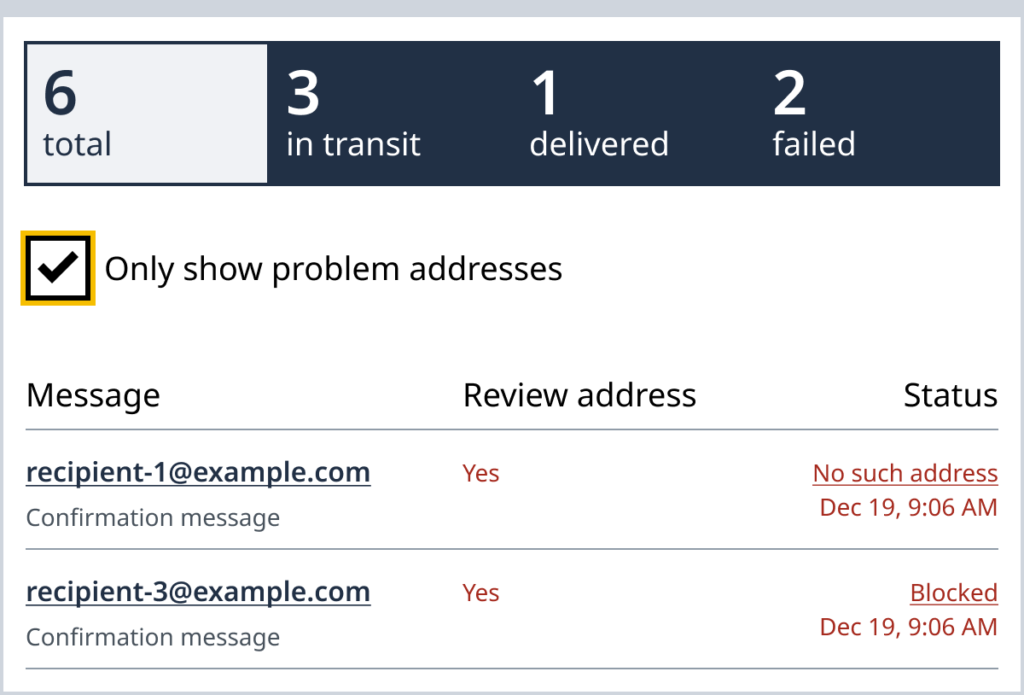
You can also access the list of problem addresses in the last 24 hours. From the dashboard, navigate to the section called “Problem email addresses”. Use the link called “Review email addresses”.
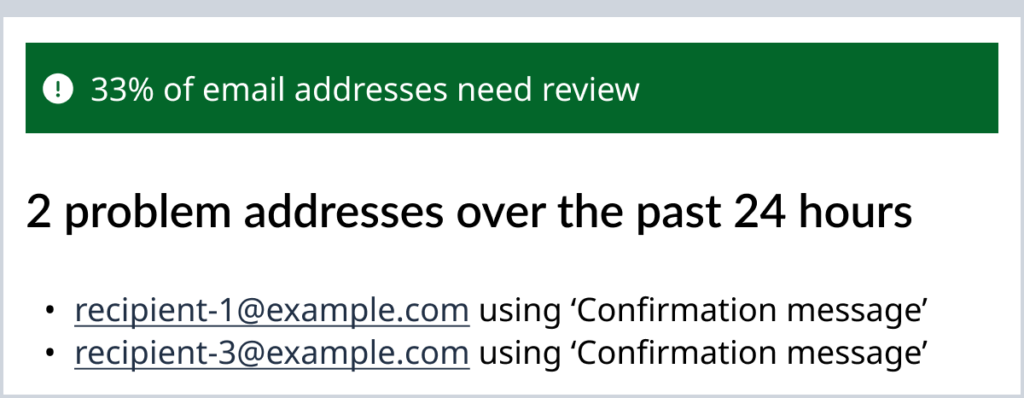
Remove or correct problem addresses
Check that problem addresses are entered properly and correct mistakes.
If necessary, use another method to contact recipients and confirm their contact information. Remove addresses you cannot correct.
Internal communication
When new staff join your team, you’ll include their email address on your recipient list.
Create the email address before sending messages to it. If GC Notify sends to an email address that does not exist, that address will be permanently blocked from receiving our messages. If someone creates that email address later, GC Notify will still not be able to send messages to it.
