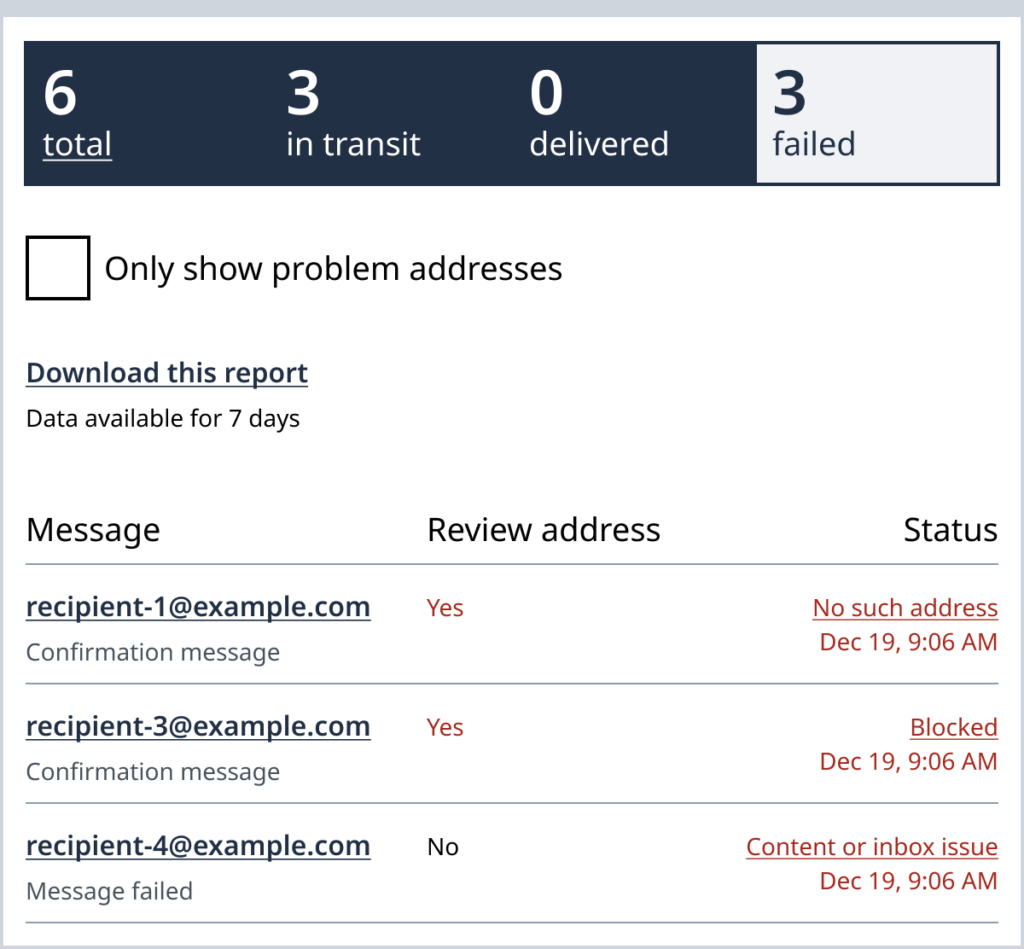GC Notify sends messages according to our service level objectives.
Delivery details
GC Notify’s dashboard shows the number of emails and text messages sent by your service. You can use either of those numbers as links to navigate to a new page with more details. The new page shows the number of messages in transit, delivered, or failed.
Check that page to learn how long you have to download that information as a report. The report includes a list of messages from your service.
In transit: After you send or schedule to send
If you send text messages internationally, some countries do not confirm delivery or failure. GC Notify may report these messages as continuously in transit.
Delivered: When messages arrive at inbox or phone
We do not know whether recipients have opened or read a message.
Failed messages
Problem email address or phone number
Use another method to contact this recipient and remove their contact information from your records.
- The recipient may have opted out of messages.
- The recipient’s email address may be on a blocked list if they reported your messages as spam or messages to the address failed multiple times.
- The phone number or email address may not exist.
If the problem address belongs to a member of your staff, their address may not be created yet. Add new members of staff to recipient lists only after they have an active email address. Visit the guide Updating contact information. That guide has a section about internal communication.
Content or inbox issue
Review content, then wait 48 hours and resend. If the message still fails, contact us.
- The recipient’s inbox may be full.
- GC Notify or a carrier may block a message if they suspect it includes a corrupted attachment.
- The content may have been treated as spam.
Failing for another reason
Retry after 48 hours.
Example: